SAP Fiori, the new graphical user interface (GUI) for SAP Business Suite 4 SAP HANA (S/4HANA), is one of the most revolutionary features of the platform. Yet, due to its complexity, SAP did not build it into the core functionality of S/4HANA, leaving adopting organizations to determine when—or even if—they want to replace their legacy GUIs.
With that said, SAP Fiori provides such a powerful, integrated and interactive user experience that the value of the platform as a whole is diminished when companies do not deploy it. It’s really the final piece of the puzzle for achieving full S/4HANA “usability”—the ability of users to achieve quantified objectives with effectiveness, efficiency, and satisfaction.
Adopting SAP Fiori requires a significant investment and effort in planning, deployment and testing—not only for the base GUI itself but also for the many apps that work with it. As a result, when Orasi’s testing and quality assurance experts consult on S/4HANA migration or deployment projects, they sometimes recommend clients delay SAP Fiori adoption until a second phase. Having a fully functional core migration is vital to reaping the value of S/4HANA, and the complexity of a new GUI will increase the challenge of repairing a problematic installation, should one occur.
Nevertheless, we also urge our customers to deploy SAP Fiori as soon as they have updated and tested not only their core S/4HANA system but also all customizations they plan to bring on line initially. In this post, I’ll explain why we have such confidence in and appreciation for Fiori and discuss some of the testing-related challenges—and opportunities—that are inherent with this exciting new GUI.
Quantifying the Value of SAP Fiori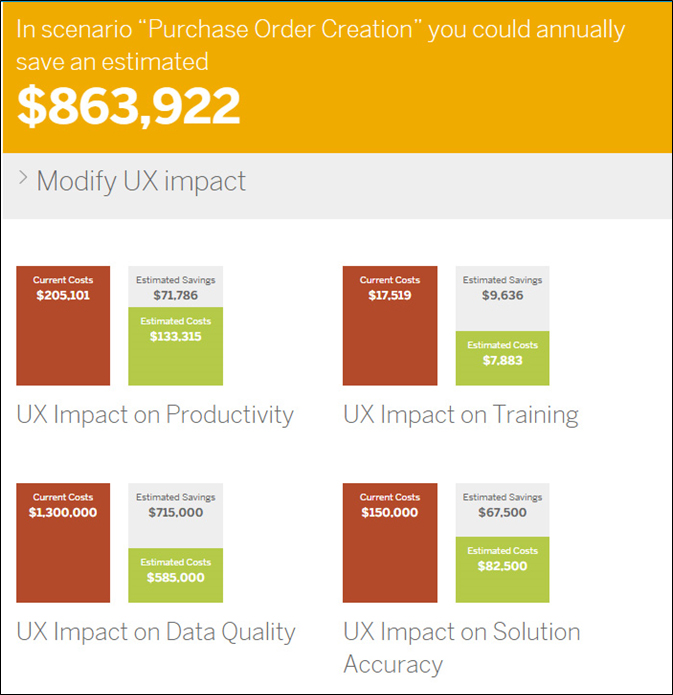
Organizations uncertain about bearing the expense and complexity of an SAP Fiori deployment can discover for themselves how much money they will save. SAP has published a free calculator that computes the savings for three target profiles—purchase order creation, maintenance planning, and travel expense manager—based on participant-provided input into variables such as salary, task completion time, and more. It also allows participants to create custom scenarios.
Beyond these easily calculated savings, organizations adopting SAP Fiori should also reap significant benefit from the GUI’s usability, which we mention in the introduction to this post. Numerous studies have shown that money spent on usability results in tremendous ROI. For example, a 2013 IBM report* cited a study detailing how one firm spent $68,000 on usability and netted a $6,800,000 return the first year.
Diving into Fiori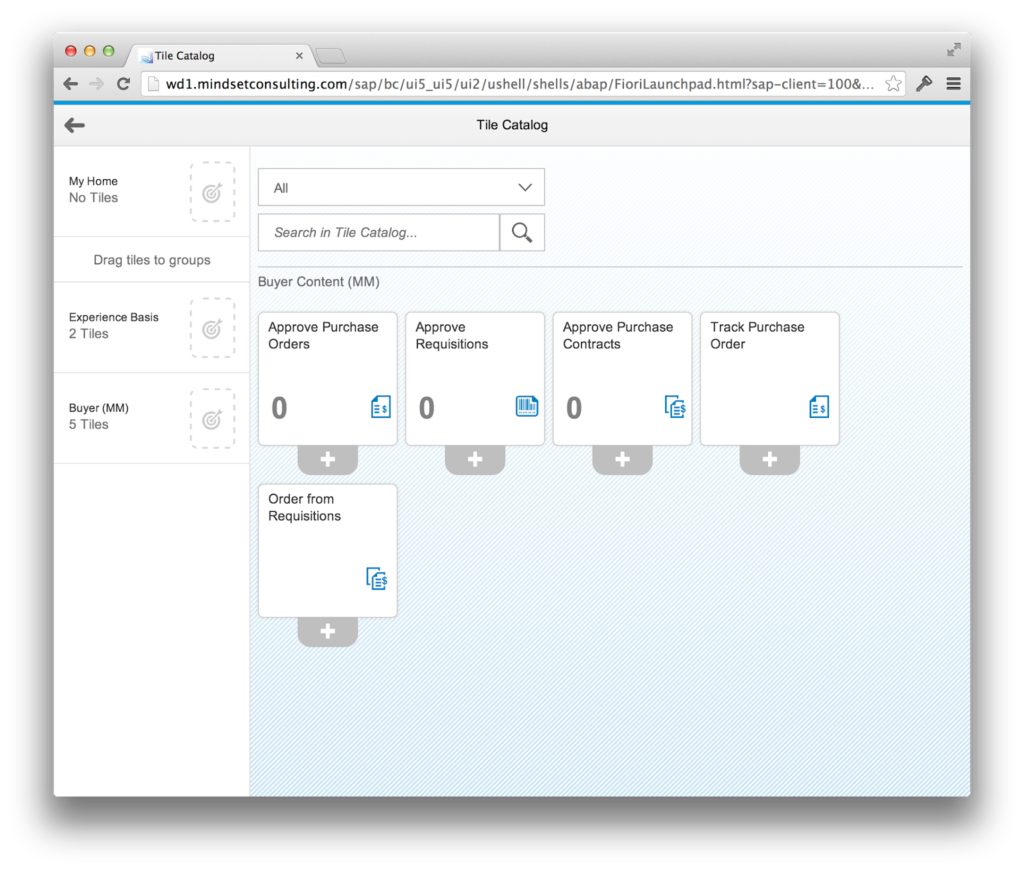
Using modern user experience (UX) design principles, SAP Fiori energizes S/4HANA with a role-based, consumer-grade user experience across all lines of business, tasks, and devices. Built from the ground up to be intuitive and intelligent, it is fully responsive, automatically adjusting the interface and experience based on device form factor.
SAP Fiori facilitates completion of frequently-used SAP software functions, from workflow approvals and information lookups to self-service tasks such as generating dashboards, running reports, filing timesheets, creating and changing sales orders, and more. To achieve this vast functionality, it relies on a collection of more than 300 pre-packaged, “instant value” apps.
Like the GUI itself, SAP Fiori apps are responsive and cross-device compatible. They natively integrate with the SAP HANA database but can be powered by other databases, as well. Organizations can deploy one or many apps across user roles and lines of business, including finance, human resources, sales, procurement, manufacturing, supply chain, and others.
Technical specifics are beyond the scope of this post, but it’s worth mentioning that SAP has done an excellent job of providing organizations with flexibility. For example, the SAP Fiori architecture offers enhanced deployment options for mobile devices as well as multiple options for both security and authentication. Such breadth of choice enables deploying organizations to fine tune Fiori to meet their precise needs.
SAP Fiori: Testing Challenges and Opportunities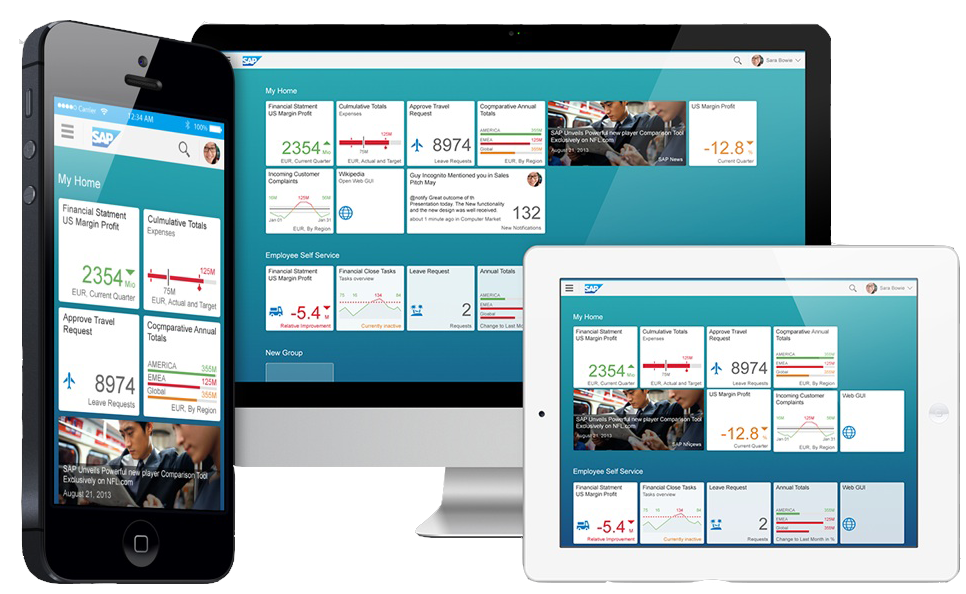
Implementing SAP Fiori requires organizations to incorporate both mobile and UX testing into their test management strategies, with the accompanying development of business requirements, test cases, and other assets. For many firms, this may be their first foray into mobile and UX testing, so developing an effective test strategy and framework is crucial. Additionally, performance and security testing, while important for any S/4HANA project, take on extreme significance with SAP Fiori.
Finally, organizations adopting or increasing their focus on mobile devices tend to see mobility—and the various testing efforts that are involved—in a siloed fashion. As a result, they don’t see gaps in the testing effort until apps are already in production. Firms adopting SAP Fiori must consider it not only in the context of the GUI itself but also how it, and mobile users’ activities surrounding it, impact the system and the organization as a whole.
Security Is Paramount
For S/4HANA, security (and compliance if applicable) are major considerations for any firm that allows data consumption outside the confines of a secured, firewalled corporate network connection. The ease of consuming data, paired with 24/7 availability, will result in more public-facing data as users consume and share information on mobile devices in myriad locations. No matter what authentication and security protocols management determines are appropriate, testing must be especially thorough to reduce the possibility of a security breach.
Performance Must Keep Pace
On the infrastructure side, the availability of mobile, on-demand data analysis, visualization, and reporting for users will place extreme and continuous loads on the system. Users will be accessing information and performing activities in many different ways and at different times. Increasing the challenge, S/4HANA’s redesigned workflows require fewer clicks per process, which may encourage users to generate more requests. Loads on the system will likely exceed expectations and may also be continuous. Organizations will need to orchestrate comprehensive mobile and performance testing to address these challenges.
Apps Will Be Hot
As part of its SAP Fiori campaign, SAP has done an excellent job of publicizing the value of the apps available for SAP Fiori to optimize the user experience, simplify and automate day-to-day tasks across any device, and support a wide array of business functions. Consequently, we have been urging organizations that embark on an SAP Fiori project to anticipate and prepare for swift, strong user demand for SAP Fiori apps and the testing that will accompany them.
We predict that virtually every organization deploying SAP Fiori will find these apps and their feature sets irresistible. Nevertheless, their use will increase functional and mobile testing complexity as well as the need for and importance of robust performance testing. Testing will need to expand beyond the device and operating system level to include testing app integrations, as well.
Modern Tools Play a Pivotal Role
As I noted in an earlier post, an S/4HANA deployment provides organizations with a cost-effective opportunity to update their test approaches—if they have not already done so. With SAP Fiori, it will be vital to incorporate a well-designed, effective test automation framework paired with data virtualization and data masking.
A Big Undertaking…With Even Bigger Benefits
Organizations deploying SAP Fiori, especially those who have not previously had a mobile device strategy, may feel overwhelmed by the level of test management that should accompany the deployment. It is important for business leaders to keep their eyes on the prize of SAP Fiori and not be deterred by the effort that accompanies it. The value of SAP Fiori crosses all industries and all lines of business. I am convinced that it is one of the most beneficial, well-crafted additions to any enterprise resource planning product in years, if not decades.
In many cases, firms may find that hiring outside assistance more than pays for itself given how much more cleanly and quickly the deployment can be accomplished. For management that remains unconvinced, I offer an insightful statistic, from Robert Pressman’s Software Engineering: A Practitioner’s Approach.
In it, he illustrates that for every dollar spent to resolve a problem during software development and testing, ten times that amount will be spent to resolve it after release. In other words, it is far less expensive to fix a problem early rather to address it later. Extensive, best-practices testing is an invaluable contributor to achieving that goal.
*Cost-Justifying Usability, Clare-Marie Karat, Ph.D., IBM T. J. Watson Research Center