In one of my automation engineer positions, I found that we needed to run the exact same tests in multiple different environments. Part of the process (documented here) involved passing parameters from ALM to UFT. In that article, I did not go into detail about how to set up UFT to accept and use the parameters. This article gives those details.
First, your test must have Input Parameters set up. On the Test Flow screen, click the Start node and choose then in the Properties pane, choose the Parameters tab.
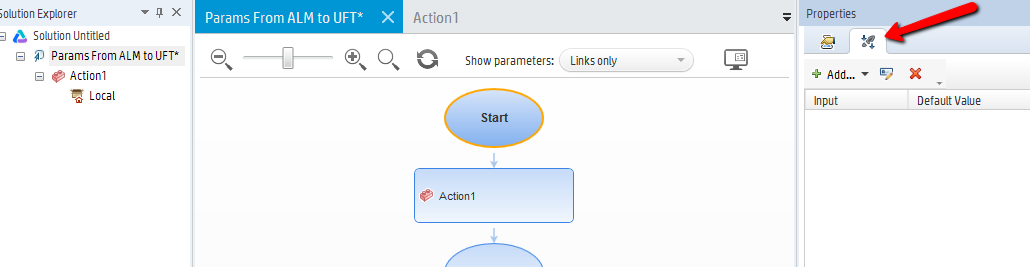
Click the Add button and choose ‘Input Parameter’ and create the parameter.
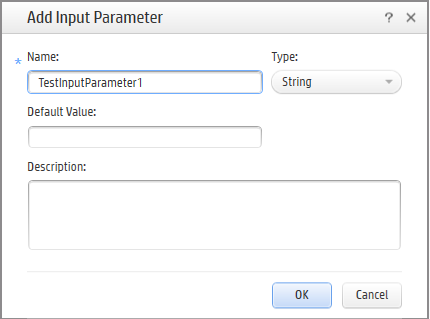
Next, right click the Action 1 node and choose ‘Action Properties’. Choose the Parameters tab and enter an Action Input Parameter.
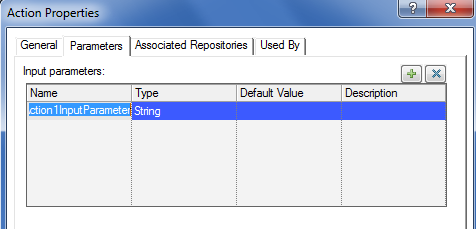
Right click the Action 1 node again and choose ‘Action Call Properties’. Click the ‘Parameter Values’ tab. For the Action Input Parameter that was created in the previous step, click in the Default Value field and then click the ‘Configure the value’ button.
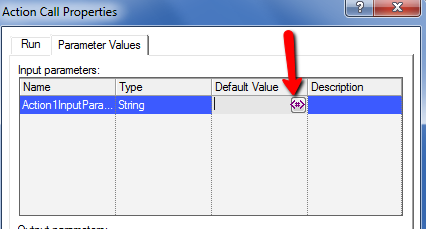
Choose the Parameter radio button, then select ‘Test/action parameter’ in the top dropdown. Ensure the ‘Test parameters’ radio button is selected, then choose the Test Input Parameter that was created earlier in the lower drop-down:
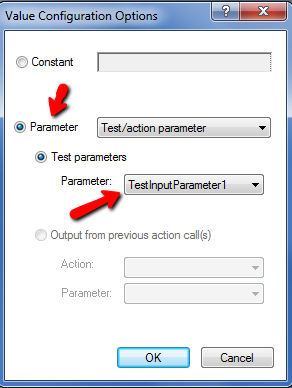
Click the OK button on both dialogs. You should now see an arrow on the Test Flow linking the Start node with the Action 1 node.
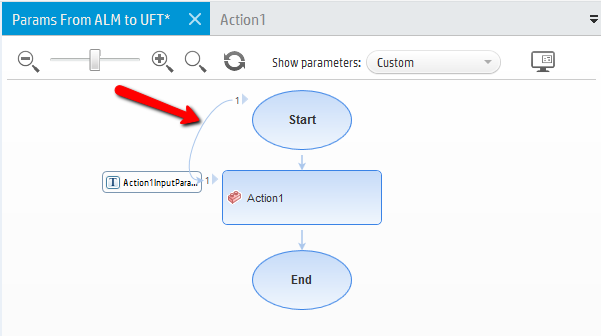
Save the test to ALM. Create a test set in the ALM Test Lab with this test in it. Go to the Execution Grid and click the test Name.
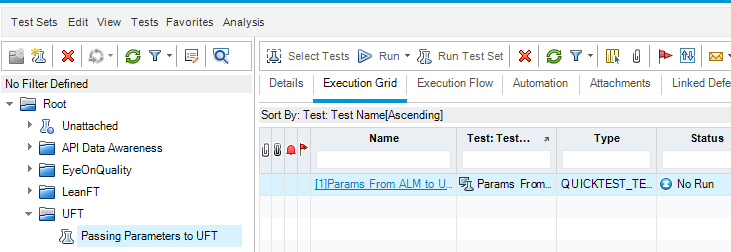
Select the ‘Execution Settings’ section then the ‘Automated’ tab. You should see your Test Input Parameter listed. From here you can enter a default value that will be passed to UFT.
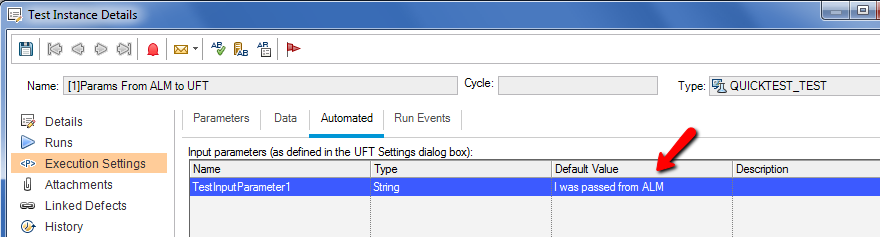
When you run the test, the value will be passed from ALM to the Test Input Parameter then to the Action Input Parameter and can then be utilized in the test:
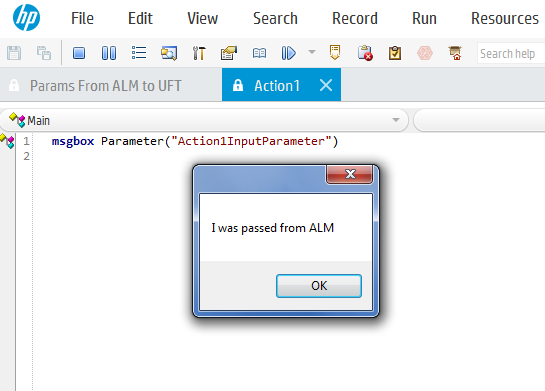
Hello,
This was very helpful for me thank you! I have another question if you can please help! I want this parameter defined in the Execution Settings to be displayed in the Execution Grade. Can you please tell me how can we do it ?
BR,
Saniya