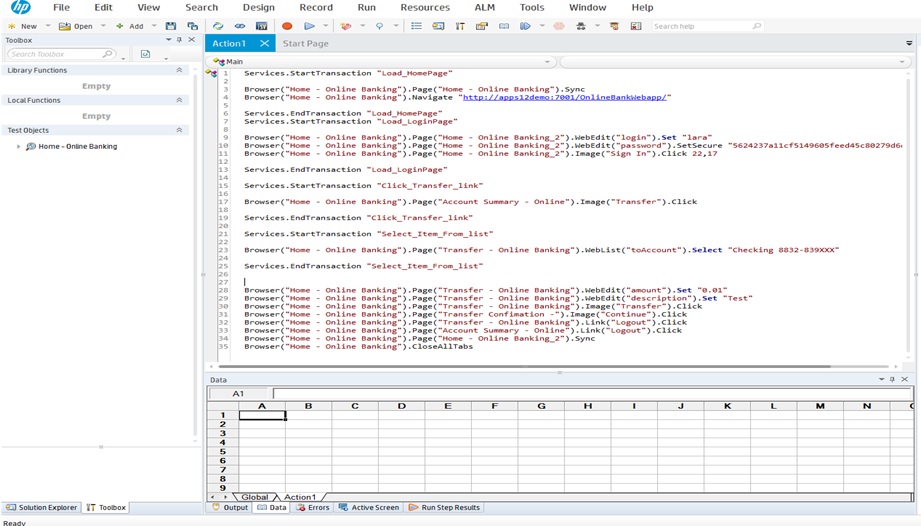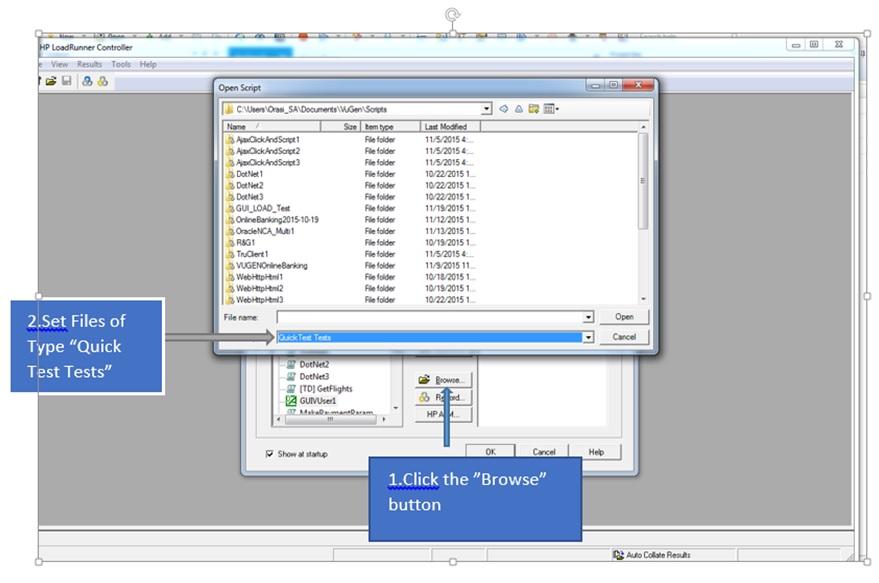The benefits of using HPE LoadRunner
- With minor customization, you can reuse your HPE UFT scripts to test the total end-to-end elapsed time to fully load a page to a client machine
- Ability to check how your application’s functionality is affected while under load
- Can check how the performance might be impacted with different client environments, including the page rendering time while the application is under load
- Power to load test a business process that could not be scripted using VuGen but can be scripted using HPE UFT
- With HPE LoadRunner, you will be able to see every page playing back on your screen while running your performance test using the GUI protocol, even while running a scenario that uses another protocol besides the GUI virtual user
How to prepare HPE UFT scripts for performance testing using HPE LoadRunner
- You need to have an HPE LoadRunner license besides the other license that you currently use to performance test your application
- Create and edit the HPE UFT GUI scripts with HPE UFT only (not with VuGen)
- In HPE UFT, you need to wrap the transactions with:
- Load generators will be required to use the same resolution as the machine that developed the HPE UFT script
- With this setup, for each GUI virtual user license required for HPE LoadRunner, an HPE UFT concurrent license is required
- Example: If you want to run 50 concurrent users using GUI virtual user protocol, you will need 50 GUI virtual user licenses and 50 HPE UFT concurrent licenses. In this setup, the load generator will create 50 instances of HPE UFT to run the GUI virtual user.
Setting HPE LoadRunner control to execute the GUI virtual user script
- Browse to the GUI virtual user script using the Browse button in the controller
- The load size for each GUI virtual user script is set to one only
- Choose the load generator that you want to use to execute your script
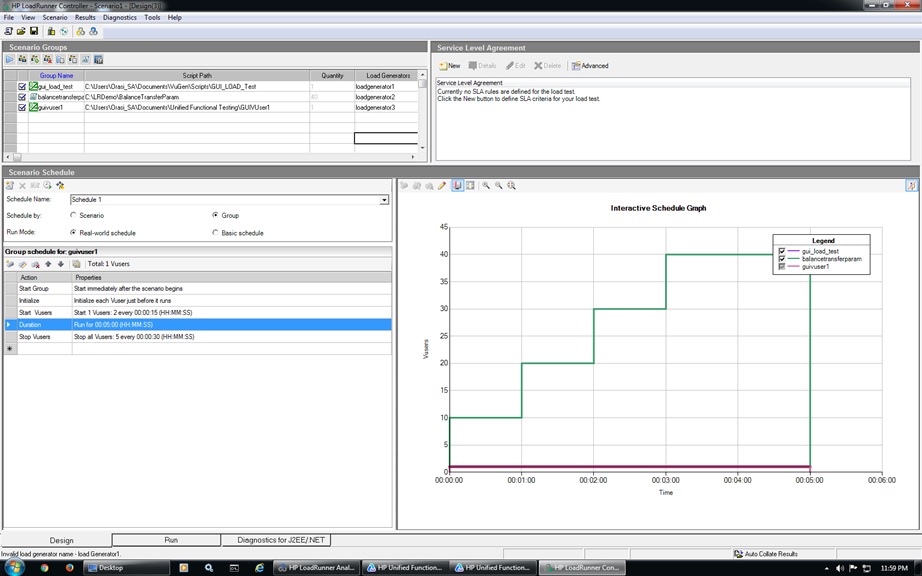
- Run your group of scripts
- Create a report with HPE LoadRunner Analytic that displays the delay that is caused by rendering the page on different machines/environments
Limitations
- HPE UFT offers several features that are designed specifically for integration with HPE LoadRunner. However, some HPE UFT features may not be available when they are integrated with HPE LoadRunner.
- The QuickTest script or HPE UFT scripts you use with HPE LoadRunner should be simple tests, designed to pinpoint specific operations.
- HPE LoadRunner cannot run nested action iterations.
- You cannot include references to external actions or other external resources, such as an external data table file.