Practice what you preach. As a tester it is easy to review someone else’s requirements and find issues but what if you’re forced to create your own requirements? I was asked to put in requirements for a test data management tool and then a lot of things started to go through my mind. What functions would such a tool need, what interfaces does it require, what about performance?
For regular software it’s easy let your mind flow and think about what needs to be done but for a requirements or a testing tool? What functions do I use in my day to day business? It happens so instinctively that you barely notice what kinds of demands one would have for such a tool.
Of course, once you start writing down and brainstorming you end up with a lot of requirements quickly but then comes the point of validating them. It’s painful to see how easy another tester reviews your requirements and then finds issues with them and it immediately shows how important it is to have an identical understanding of what you’re trying to achieve. During our journey for a new test data management tool we came across Agile Designer™. It didn’t take long to see how powerful a graphical flow based presentation of requirements helps clear such ambiguous statements as: “It needs to support our testing process, How does it support it, What is meant by ‘testing process’?
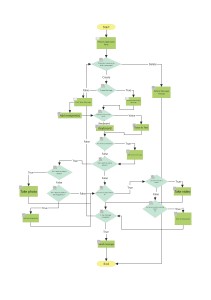 Choosing tools is easy, making a well-rounded choice for a tool that gives the best bang for the buck is a whole different world. Having clear requirements both for the software side, but also for the administrative organization helps define what you gain out of a tool. In our case the financial gain was good, but the understanding we achieved across design and development teams is much more valuable in the long run. Agile Designer™ really helps to bring people together and is a suitable testing/requirements tool not just for those two business processes but also has additional benefits.
Choosing tools is easy, making a well-rounded choice for a tool that gives the best bang for the buck is a whole different world. Having clear requirements both for the software side, but also for the administrative organization helps define what you gain out of a tool. In our case the financial gain was good, but the understanding we achieved across design and development teams is much more valuable in the long run. Agile Designer™ really helps to bring people together and is a suitable testing/requirements tool not just for those two business processes but also has additional benefits.
On August 20th, Orasi hosted a webinar, Automate Your Test Case Impact Analysis with Grid-Tools & HP ALM. To access the recording for this webinar, please click here.
This post was written by Arno van de Velde and originally appeared on the Grid-Tools blog.