 I recently spoke with a company that had certain customers reporting unacceptable response times for a new application that had just rolled out. The reports were coming from different locations around the country. The application in question was critical enough to the business that an investigation was launched to discover the cause of the problem. One question on everyone’s minds was, “Didn’t the performance team test this app before we let it out the door?” The answer, of course, was yes they had. When tested in the lab, the application had met the business’s performance service level agreements.
I recently spoke with a company that had certain customers reporting unacceptable response times for a new application that had just rolled out. The reports were coming from different locations around the country. The application in question was critical enough to the business that an investigation was launched to discover the cause of the problem. One question on everyone’s minds was, “Didn’t the performance team test this app before we let it out the door?” The answer, of course, was yes they had. When tested in the lab, the application had met the business’s performance service level agreements.
The root of the problem was narrowed down and identified as poor network performance for select users. The question became, “How can we mitigate this in the future?” The performance testing team, users of HPE LoadRunner, discussed placing load generator hardware in various locations around the county or even using AWS or Azure systems in the different data centers offered—where at least they could quantify end-user transaction response times.
But, would the effort and expense really give them any actionable information? There’s not much you can do to “fix” various users’ network connections. Is there a better way to approach this problem?
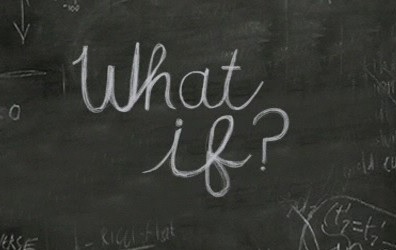 It would be ideal to perform “what-if” performance analysis of the application using various configurable, quantifiable network connections, but the logistics of accomplishing this would be a nightmare, if it were possible at all. However, if you could virtualize those networks in your lab somehow…
It would be ideal to perform “what-if” performance analysis of the application using various configurable, quantifiable network connections, but the logistics of accomplishing this would be a nightmare, if it were possible at all. However, if you could virtualize those networks in your lab somehow…
You can do just that using a tool like HPE Network Virtualization. The idea is to simulate real-life network conditions–-bandwidth, latency, packet loss–-within your dev/test environments. This gives development, testing, and networking teams a way to quickly understand whether code or an application is ready for the network and remote end users. Being able to proactively predict how a mobile or desktop app will perform over any network–-WAN, web, mobile, and cloud–-gives teams a chance to mitigate the impact of poor performing networks.
One of the nice things about HPE Network Virtualization is that it comes with a fairly comprehensive library of pre-configured mobile and broadband network profiles you can use in your “what-if” testing. In some situations, for instance when a particular mobile user is inexplicably experiencing terrible app performance, you might want to actually capture the network profile right on that user’s mobile device. With the HPE Network Capture tool, which complements HPE Network Virtualization, you can do that too.
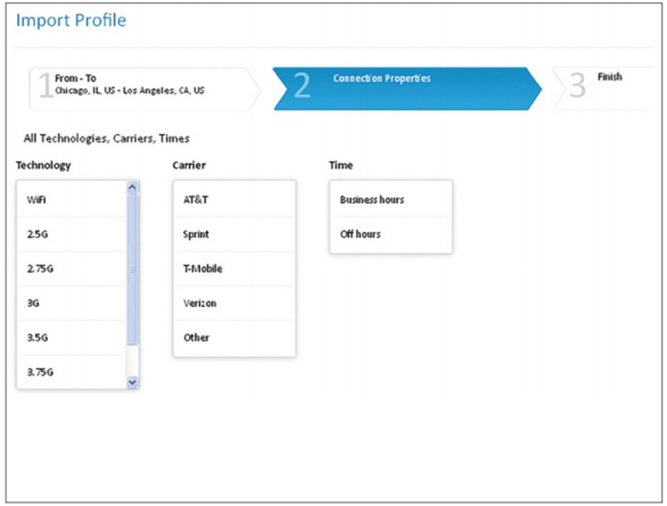 One of my favorite features of HPE Network Virtualization is the scorecard it produces. Why? Because, you may not have any control over the network conditions in which your end users find themselves. But, what app teams do have control over is optimizing their own code and app architectures. HPEs Network Virtualization scorecard quantifies how the end user is experiencing your application over a selected virtualized (or real) network, and it points out areas that might be candidates for improving app performance.
One of my favorite features of HPE Network Virtualization is the scorecard it produces. Why? Because, you may not have any control over the network conditions in which your end users find themselves. But, what app teams do have control over is optimizing their own code and app architectures. HPEs Network Virtualization scorecard quantifies how the end user is experiencing your application over a selected virtualized (or real) network, and it points out areas that might be candidates for improving app performance.
For instance, is end-user performance being dragged down because your app is exceedingly chatty? Or, are you making users wait while over-sized images are downloaded? Are there better strategies for streaming data?
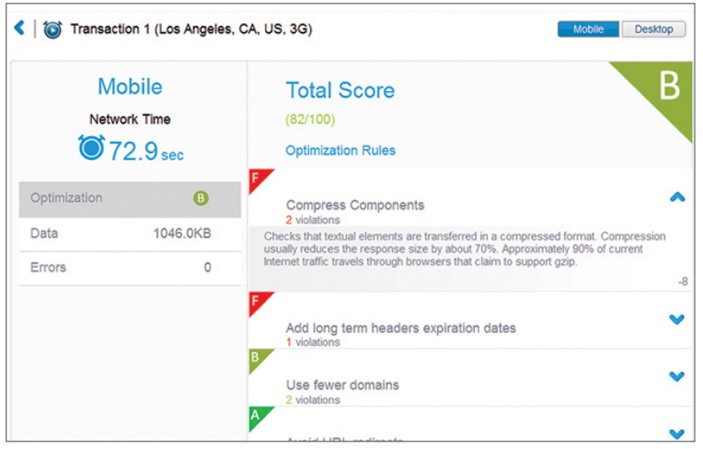 You can use HPE Network Virtualization for desktop or mobile apps. For mobile apps in particular, there are a couple of features worth calling out.
You can use HPE Network Virtualization for desktop or mobile apps. For mobile apps in particular, there are a couple of features worth calling out.
First, many organizations are turning to HTTP live streaming (HLS). HPE Network Virtualization can decode and analyze HLS as a standard part of its HTTP analysis capability. Second, the multi-flow capability lets you define a mobile test scenario that simultaneously emulates multiple user locations, each with its own unique set of virtualized mobile network conditions.
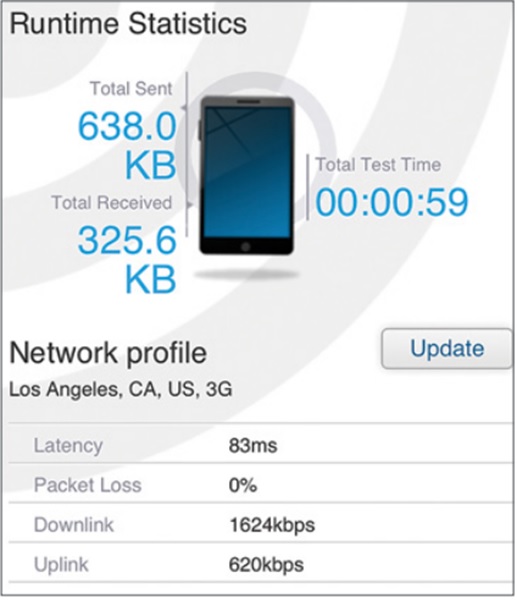 As we know, end users are increasingly intolerant of slow response times, particularly as the world continues to tip toward mobile apps. There’s a commonly quoted statistic stating that just 250 milliseconds of delay can negatively impact your revenue, productivity, customer loyalty, and brand. Given that, it’s critically important for performance testing teams to get ahead of the game and use all the tools at their disposal to help mitigate poorly performing apps. HPE Network Virtualization is one such tool worth investigating.
As we know, end users are increasingly intolerant of slow response times, particularly as the world continues to tip toward mobile apps. There’s a commonly quoted statistic stating that just 250 milliseconds of delay can negatively impact your revenue, productivity, customer loyalty, and brand. Given that, it’s critically important for performance testing teams to get ahead of the game and use all the tools at their disposal to help mitigate poorly performing apps. HPE Network Virtualization is one such tool worth investigating.