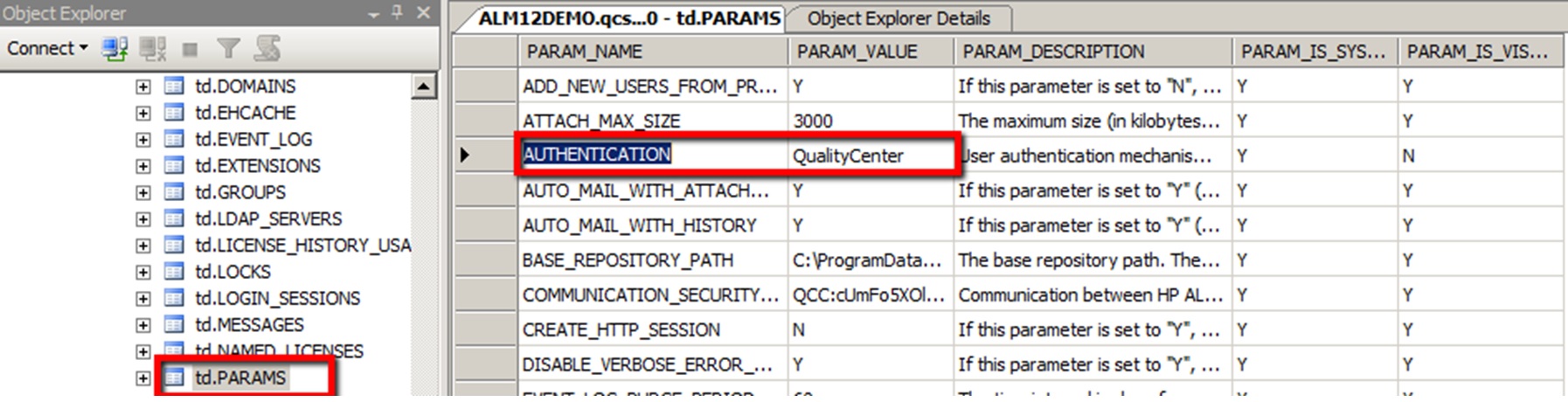Sometimes when customers install HP Quality Center (QC) 12.xx and choose to upgrade the qcsiteadmin_db (Admin Schema), they run into problems regarding lightweight directory access protocol (LDAP) settings/credentials. In some cases, the Server Configuration Wizard fails on the qcsiteadmin_db upgrade, and in some cases, it completes but nobody can log in to HP QC and may see LDAP errors.
Starting with HP QC 12.20, HP has added a new “Multi LDAP” setting allowing you to specify more than one LDAP tree as a source for your users to be imported/authenticated from. Each specified server also has a few more pieces of information than were used in previous versions of HP QC, possibly causing HP QC to not connect properly to the LDAP server.
The LDAP server credentials get copied over as the qcsiteadmin_db is upgraded, but not all the “new” information is filled in, so it fails.
This is why it is very important to either know your fallback HP QC authentication administrator user/password. Or, during run of the Server Configuration Wizard, when asked on the Site Administrator User page if you want to create a new Site Administrator User, specify a new one here—just in case your LDAP settings do not upgrade completely.
If your LDAP behavior does fail, you will need to reset your “Authentication” site parameter in the qcsiteadmin_db database/schema’s PARAMS table to QualityCenter. Then, cycle the HP QC service and try to log in as your fallback HP QC authentication admin user to fix the LDAP settings. Ping to test them and re-enable.
Parameter details: AUTHENTICATION=User authentication mechanism. If the value is “QualityCenter” or empty string, then authentication is performed against HP Application Lifecycle Management’s database. If the value is “LDAP”, then authentication is performed against the LDAP server.